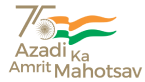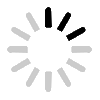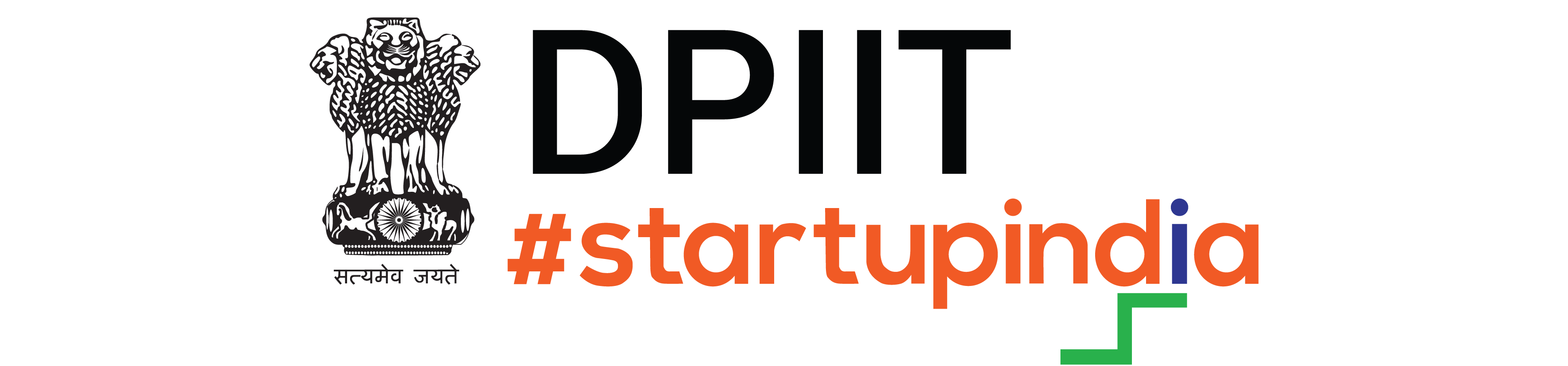প্রোফেস্নেল পাৱর পোইন্ত প্রজেন্তেসন অমা করম্না দিজাইন তৌগনি
প্রোফেশনাল পোৱারপোইন্ট ডিজাইনারসিংনা প্রেসেন্টেশনসিং সেমলবদি মদুনা মখোয়গী ৱা ঙাঙবাদা, সবজেক্ট এমবু মরুওই উৎপাদা নত্রগা কমপ্লেক্স ওইবা কনসেপ্ট পু মিঙোন্দা জ্ঞান তাহনবদা অচৌবা মতেঙ পাঙ্গি. করিগুম্বা এমপ্লোয়ী সিংদা মেসেজয়ৌহন্নিংলবদি, অক্কনবাকম্পানি গি ডিসিশন লৌনবা নঙ্গি সিনিয়র গি পুক্নিং চিংসিন্নবা, ভেঞ্চুর ক্যাপিটালিস্ট তাগি ফন্ড ফঙনবা, নত্রগা পোটেনশিয়াল বিসনেস পার্টনারসিঙ্গা পার্টনার সেমনবাময়াম অসিদা মাই পাকপা পোৱারপোইন্টপ্রেসেন্টেশন না মতেঙ পাঙ্গানি. বিসনেস অমা মাই পাকপদা মখোয় মরু য়াম ওই হায়বসি ঙকফম থোকতে.
Ready to create PowerPoint slide designs that pack a punch? Here’s how to proceed.
Since your content shapes your PowerPoint slide designs, it pays to have a clear idea about your content before you begin designing. Though generic templates can work in some specific cases, you will need to start designing your presentation from scratch in most cases to make them match your content instead of relying on pre-built templates.
কালারস্কিম অমা খনবা
Deciding on a color scheme on which your PowerPoint slide designs will be based is the next step. You can use Kuler to find schemes others have created, which can be used for your projects too. To get started quickly, you can take a screenshot of the color scheme you like, insert it into your document and enlarge it across the canvas on its own layer to get easy access. This will help you activate the layer fast, eyedropper the color you choose, and then get back to work after hiding the layer.
কোবর স্লাইড শেম্বা-ফোন্ট, এলাইনমেন্ট, লেআউটঅমদি ইমেজ
নংনা করিগুম্বা কালার স্কিম খনখিবা ওইরদি নঙ্গী স্লাইড কি মনিংদা হাপকদ্বনী. মথংগি খোঙথাংদি টাইপোগ্রাফি খরা হাপ্চিন্বা. “বোরিং” ওইবা ফোন্ট শিজিন্নবগী মহুত কোমিক সান্স নত্রগা মানাবা ফোন্টস শিজিন্নরবসু, নংদি “বোরিং” ফোন্টসিং অদুদা অদুম শিজিন্নবনা ফৈঅদুগা টোঙ্গানবা স্টাইল শিজিন্নৌ (হাই, হেলভেটিকা লাইট অমসুং এ হেলভেটিকা বোল্ড কনডেন্সড)অদুগা নঙ্গি ফোন্টসিং অদু টোপ টোপ্পা মশক ওইগনি.
হার্ডএডজ না পাবা থোকপগী চাংৱাঙহল্লি, অকনবা লেফট এলাইনমেন্টনা নঙ্গি টেক্সট অদু ফরমেট তৌবা য়াইঅদুগা নাকন্দা ওহাইটস্পেস মরাং কাইহল্লগা নঙ্গি টেক্সট ময়েকসেংহনগনি অদুগা নঙ্গি লেআউট য়েংবাদা মাশানান্না উড়ানি.
নংগি কভর স্লাইড তা নংনা খনবা তোপিক অদুগী চান্নবা ইমেজসিং হাপ্চিল্লু অদুবুনঙ্গি টেক্সট অদু পাবা থোকপদী ওইগদবনি. লম্বী অমদি লাই অদুগী মতোন্দা মরক্তা তেকস্ত হাপচিনবা ওইবা য়াই, ব্লেন্দিং মোদ ওইনা ওভর্লে খনবা অমসুং অচুম্বা থাক্তা ওপেসিতি সেত তৌবা, অসুম্না তৌদুনা মচু ফজবা বেকগ্রাওন্দ অমগী ময়োক্তা তেকস্ত পাবা য়াহল্লি মদুনা ইচম চম্বা দিজাইন অমদা দ্রামা খরা পুরকই.
কন্তেন্ত স্লাইদশীং পুরকপা
You don’t need your content slides to have everything you are going to speak. Just have the main points to serve as a visual aid and speak the rest. Use the same color scheme you have already established for your cover slide and the exact formatting for text you have previously used. According to experts offering PowerPoint services, you can use different images on your slides that match your context and color scheme, which will make your presentation consistent without appearing redundant.
নহাক্কি প্রজেন্তেসনশীংগীদমক, নহাক লাইশীং নত্ত্রবদি য়াদে হায়বা নত্তবা গ্রাফশীং, পাই চার্তশীং নত্ত্রগা অতোপ্পা ৱারোল তোয়না শীজিন্নবা তাই. অসিগুম্বা কেস সিংদা ম্পূম ওইবা মাচুনা ব্যাকগ্রাউন্ড ঔহানবানা য়াম ফৈ(হান্না হাপ্লাবা মচু অদুগা চান্নাহনবা)মসীনা নঙ্গী স্লাইড ইনফরমেশন অদু মপুং ফাহল্লি অদুগা অচম্বা অমদি ফজদবাগি ৱারারোই.
লেপটনা চৎপা
নাঙনা হান্না তৌগদবা থবক মাচাসিংদী লোইনা তৌরে হৌজিকমানন্দবাপাওৱারপোইন্টস্লাইড ডিসাইন সিংনংগি প্রেসেন্টেশন গি মতমদাহাপ্চিন্বা য়ায়. প্রোফেশনাল পাওয়ারপোইন্ট ডিসাইন অসি কমপ্লেক্স লেআউট নত্রগা আর্টিস্টিক নাতে. মখোয় ইচম-চম্মি অদুবু ফজৈ, পাবা ফজনা থোকই, নঙ্গি পান্ডম ফঙনবাইনফরমেশন প্রেসেন্ট লাইনা তৌরগা ফঙনবা হোতনৈ.
Stay away from the clip art gallery you love so much and instead, focus on creating minimal, clean PowerPoint slide designs that will make your presentations appear as if they have been designed by professional PowerPoint designers.
By Jitendra Surve, Founder & CEO, PowerPoint Geek